The TABtouch app offers a push notification service on your iPhone to allow you to receive alerts for races that you would like to be reminded about before they start.
In order to receive these alerts, you will need to have installed the iOS TABtouch app, and have notifications enabled on your iPhone.
Unsure if TABtouch is enabled for notifications?
If you are unsure that your iPhone is set to receive notifications from your TABtouch app you can follow our guidelines below to find out.
- Select the settings icon on your iPhone.
- On the Settings screen scroll down to the TABtouch app and select it.
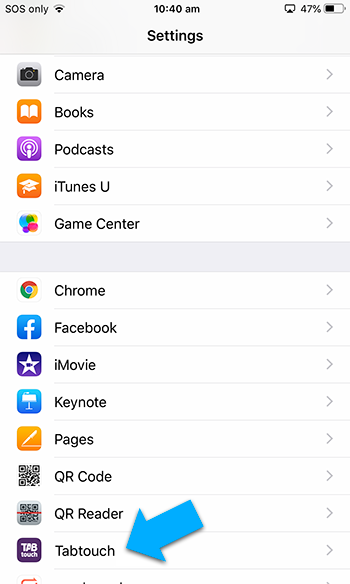
- On the screen for TABtouch settings you will see the “Notifications” label and directly underneath the status will show as “On” or “Off”. If it is already on then you can jump back into the app and set alerts immediately. If notifications is set to off, then select the label.

- Now, at the top of the screen you will see a toggle to enable notifications. Select the toggle to turn on notifications and ensure Sounds and Badges are also toggled on.
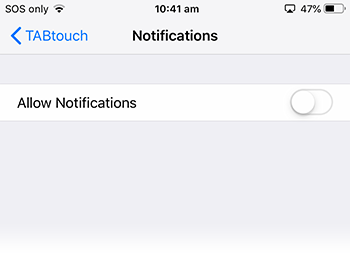
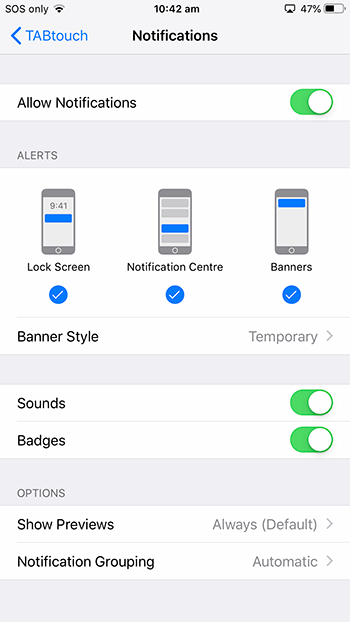
Troubleshooting
If you are having issues getting Racing Alerts working it might be one of the following problems.
Not the latest version of the app.
Race notifications require the latest version of the TABtouch app to work. Please ensure that you have the most up to date version of TABtouch installed on your iPhone.
TABtouch App doesn’t appear with Notifications settings on your iPhone.
If TABtouch app does not appear within Notifications section of device settings, we recommend contacting our Customer Management Centre to help resolve the issue.
Further Assistance
If you are still having issues with getting notifications working for TABtouch then please contact our Customer Management Centre for assistance on 1300 36 36 88.