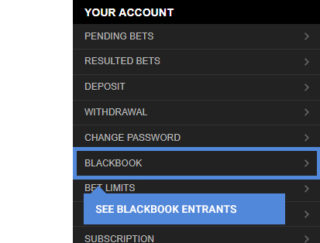Blackbook+ is a FREE personalised alert service.
ADD your favourite runners to your Blackbook+ and you’ll never miss a winner!
Once you have a runner in your Blackbook+ we’ll notify you when its about to race.
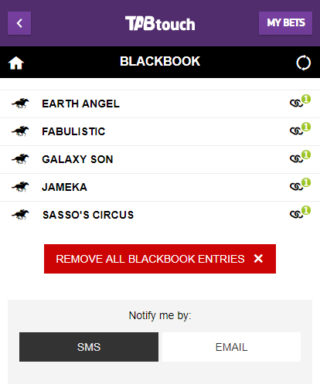
Log on
Firstly you must Log on to Tabtouch.com.au.
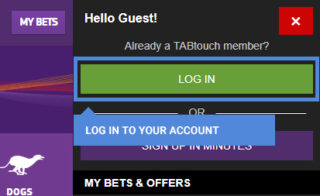
Adding to your Blackbook+
On the race page select the runner you wish to add to your Blackbook.
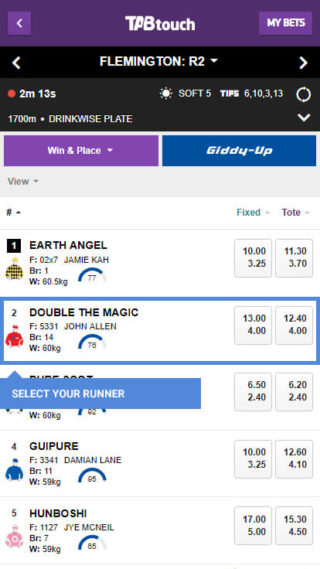
In the field below, tap the Add to Blackbook button
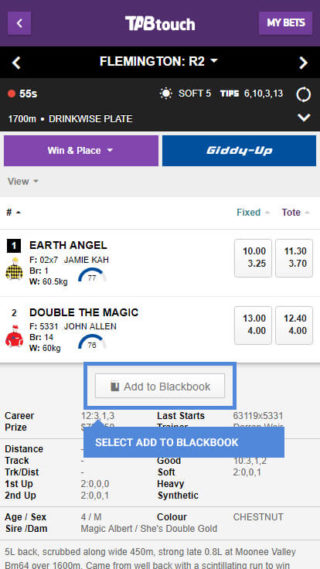
Editing your Blackbook
Once a runner is in Your Blackbook+ you can CONNECT it to form parameters.
In order to set custom alerts you will need to log in to your account on the TABtouch Full Site.
On TABtouch.mobi and the TABtouch app, you can choose how you want to receive your alerts either SMS or email.
Find your Blackbook entries
You can find all of your Blackbook entries in the slide out account menu.