If you would like to have some time away from your TABtouch account, you can opt to ‘Take a Break’. Taking a break will restrict your access to your account for a set period, chosen by you.
During your break period, you will not be able to deposit or place bets on your account. However, you will still be able to withdraw from your TABtouch account.
Please note that Take a Break cannot be reversed, and our Customer Service team are unable to reactivate your account during your chosen period. You may also continue receiving marketing promotions for up to 48-72 hours after Take a Break is switched on.
How to Take a Break
Open your TABtouch app and select ‘Go to My Account’ from your drop-down menu on the top right hand corner.
Scroll down to the Responsible Wagering section, and select ‘Take a Break’
This page will provide you with some information around how Take a Break works. Once you have read through those, scroll down and tap Continue
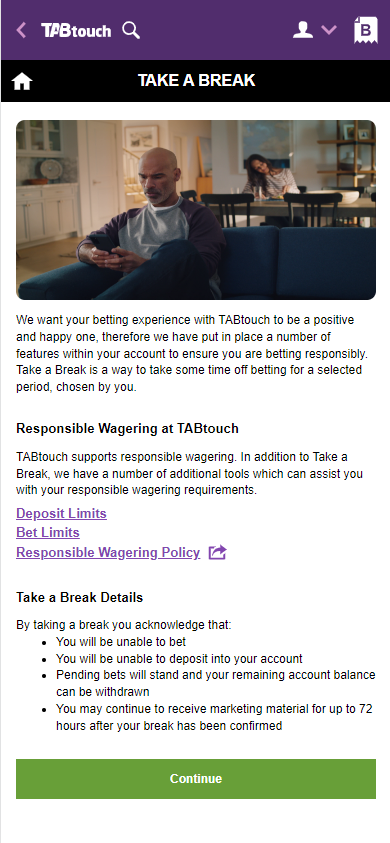
Set the period for which you would like to take a break for and tap Confirm
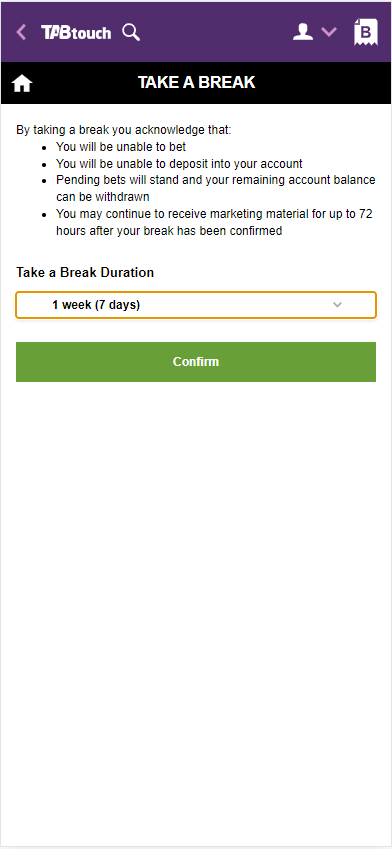
Once your Take A Break period is over we will notify you via SMS and email.