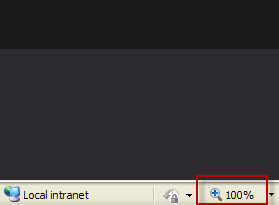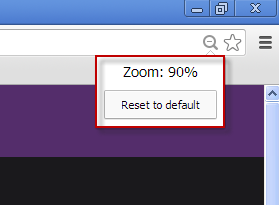Frequently Asked Questions
Please our list of supported web browsers here.
How Do I Change My Password?
Under the “my account” menu, go to the ” Change Password” page. Here you will need to fill in your account number, old password, your new password twice and then press the change password button.
Please check the general password rules for further instructions on changing your password.
Do I Need to Have Cookies Enabled to Use TABtouch?
Yes, TABtouch uses cookies so you will need to have them enabled for TABtouch to function correctly.
How Do I Change the Text Size on TABtouch?
From your web browser menu bar, select View > Text Size and then choose the appropriate option.
Missing Bet Slip?
If your bet slip is missing it is highly likely that your browser “zoom” is at less than 30-40% zoom.
At less than 30-40% zoom the betslip can be pushed underneath the selections at the bottom left and you will need to scroll down to find it.
To default the zoom to 100% please follow the below steps
1) Scroll down and check to see if the betslip is displayed in the bottom left of your screen under the selections
2) Check the zoom factor of your browser and make sure its set to 100%a) In Internet Explorer it is shown in the bottom right corner
b) In Chrome it’s in the address bar – top right corner
My Question Isn’t Answered Here, Where Can I Get Help?
Our Customer Service Centre will be happy to help with your query.
They can be contacted on 1300 36 36 88 or, alternatively, email contactus@TABtouch.com.au.
Why am I receiving a restricted country error message if I’m located in Australia?
TABtouch uses information tied to your internet connection to determine the country in which you are present. This indicated that you were present in a restricted country. This may be due to the use of anonymising tools or services such as Anonymising Proxies, Virtual Private Networks (VPN), Tor, Satellite Providers and Hosting Providers.
What are anonymising tools or services?
Anonymising tools or services hide your location or prevent your location from being determined. They include Anonymising Proxies, Virtual Private Networks (VPN), Tor, Satellite Providers and Hosting Providers. These services can be often be running on your phone or desktop computer without you realizing.
How do I know if my connection is using anonymising technology?
There are ways for determining if you are inadvertently using an anonymising tool or service. The actual approach to doing so varies according to the device you are using to access the internet. You may need to seek expert help to do so. For more assistance, call our customer service team.