After successfully logging into your account you can deposit funds using our app, mobile site or desktop site.
How to Deposit
Open up your My Account dropdown, located on the top right hand corner, and select the Deposit button OR access it from the main navigation panel on the top left.
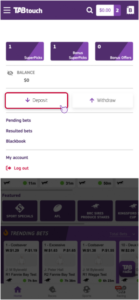
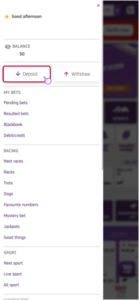
Select My Account on the top right hand corner, followed by Account Deposit.
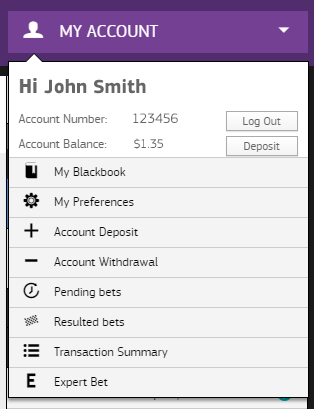
Deposit now
Deposit now
Deposit Methods
You can deposit into your account using the following online methods:
- Apple Pay & Google Pay (Instant)
- PayPal (Instant)
- Debit Card (Instant)
- PayID (Less than one minute)
- BPay (1-3 days)
All funds deposited using these methods cannot be withdrawn as cash and must be turned over prior to withdrawal.
Apple Pay & Google Pay
Apple Pay & Google Pay both provide a fast, easy and secure way to deposit without a physical card or cash. Apple Pay is available for iPhone or iPad users, and Google Pay is available for Android users.
If you have not set up your Apple Wallet or Google Wallet app, you will need to do so prior to using this deposit method.
How to set up Apple Pay.
How to set up Google Pay.
To remove Apple Pay or Google Pay from your TABtouch account please contact our Customer Management Team on 1300 36 36 88. You may need to further verify ownership of your bank account or debit card with these deposit methods. Please note, not all banks permit Apple Pay at this time.
The minimum account deposit is $5. The maximum daily deposit limit is $10,000. The maximum amount may be lower depending on your own card or bank’s limits.
PayPal
PayPal deposits is a secure, free method to deposit funds into your account. You can link a debit card and/or bank account to your PayPal wallet for online payments.
Find out how to set up your PayPal account here or view PayPal’s help page on how to link a bank account or a debit card.
To remove PayPal from your TABtouch account please contact our Customer Management Team on 1300 36 36 88.
You may need to further verify ownership of your bank account or debit card with PayPal.
The minimum account deposit is $5. The maximum daily deposit limit is $10,000. The maximum amount may be lower depending on your own card or bank’s limits.
Debit Card
Debit Card deposits are available for both Visa and MasterCard.
We do not charge fees for debit card deposits but your financial institution may charge cash advance fees directly to you or prevent wagering related transactions. Please contact your financial institution to see if you may be affected. Terms and conditions for debit cards can be found in the help section.
The minimum account deposit is $5. The maximum daily deposit limit is $10,000. The maximum amount may be lower depending on your own card or bank’s limits.
PayID
PayID offers a fast, secure and fee-free method to deposit with your own funds. Simply generate your unique TABtouch PayID to quickly deposit funds directly from your bank account.
To get started, visit the TABtouch Deposits page, select PayID and generate your unique TABtouch PayID.
BPay
BPay deposits are not instant with a next working day clearance for transactions made prior to 12pm AWST (Monday to Friday).
Biller Code: 1214
Reference number:
For TABtouch account numbers 2176660 onwards, please use your account number as reference.
For TABtouch account numbers prior to 2176660, please contact our Customer Management Team for your BPay reference number.
Withdrawing Funds
EFT withdrawals
EFT withdrawals are credited directly to your nominated bank account. You can do this via TABtouch (Main Menu > Withdrawals) or calling the Customer Management Team on 1300 36 36 88. Transfers can take 24 hours or more depending on your nominated bank account.
To make a withdrawal via EFT, you will first need to provide your BSB and account number. The bank account must be in the same name as your TABtouch account. Proof of bank account details may be required. You can set up your bank account details by visiting the Withdrawals page via the My Account dropdown, located on the top right hand corner OR from the main navigation panel on the top left. You can also add or update your bank account details by visiting the “My Account” section and selecting “Bank Account”.


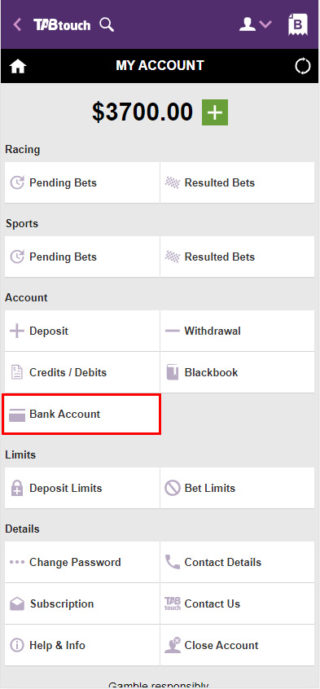
EFT withdrawal cancellation
Customers have the option to cancel their own withdrawals prior to our bank processing. This option is via TABtouch (My account > Resulted Bets > /+ – on our desktop site or Debit/Credit page on our mobile site.
For customers who do not want this option please contact our Customer Management Team on 1300 36 36 88.
To re-instate the cancel option, please contact our Customer Management Team on 1300 36 36 88. This request is subject to a 7 Day cooling off period from the date of request.
Cash withdrawals
If you’re located in Western Australia, you can withdraw cash from your local TAB outlet with your account number and withdrawal PIN.
If you cannot remember your withdrawal PIN please ensure that you bring appropriate photo ID with you. Eg Drivers Licence, Proof of age card or Passport. The TAB agent will contact our Customer Management Centre to verify your details and provide you with your withdrawal PIN.
International Customers
Telegraphic transfers can be used to transfer funds if you are an international customer or you are unable to utilise any other means of deposit.
For further information please contact our Customer Management Team on +61 8 9445 5391 or via email contactus@tabtouch.com.au.
Dividends, Refunds and Cancellations
Funds from any winning dividends, refunds or bet cancellations are credited back into your account.
Statements
While monthly activity statements are sent automatically, a statement for any period of time is available on request by asking one of the Customer Management Team





